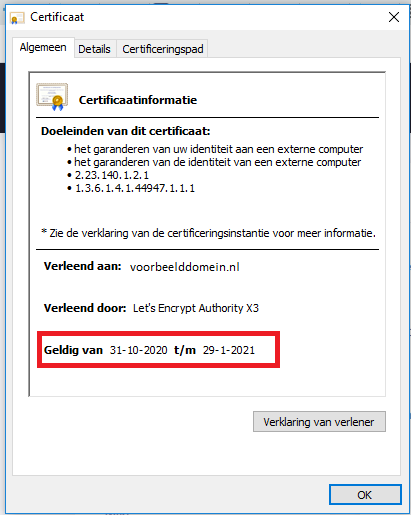Until when is my SSL certificate still valid?
Back to sslIt is useful to see back how long your certificate is still valid, for example so you know when to renew it before it expires.
This can be done in two ways, you can look in the portal where it was ordered or you can view it in the browser.
In this explanation we will go into how you can see this in the browser, in this explanation we are using examples using google chrome, but in most cases this often works the same in all browsers .
- Navigate to the website where the certificate is installed.
- In the address bar there is a lock icon to the left of the address, click on it. See screenshot below

- Here it shows that the connection is secure, here you can click on "Certificate (valid)" as shown in the screenshot below.
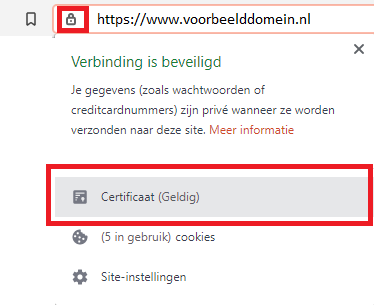
- Now a window pops up showing the specifications of the certificate.
In this window it says at the bottom "Valid from xx-xx-xxxx to". The date behind this is the date when the certificate expires. See also the picture below.