IP unblocking/whitelisting on VPS DirectAdmin (CFS)
Back to web hostingOur customers using a VPS can change the firewall settings.
This article describes how to unblock or whitelist IP addresses on the firewall.
1. Log in to the DirectAdmin control panel with an Admin account.
2. Open the "Additional Features" heading and click on ''ConfigServer Security and Firewall.''
3. Then click on the ''csf'' button.
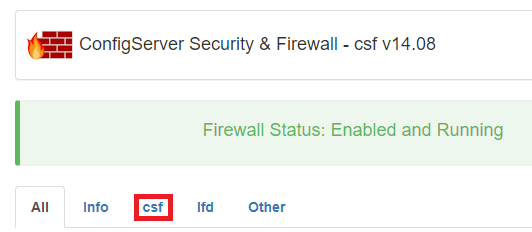
4. Under the ''Quick actions'' you can easily add IP addresses to whitelist or block permanently. The ''Quick unblock'' option allows you to quickly unblock IP addresses.
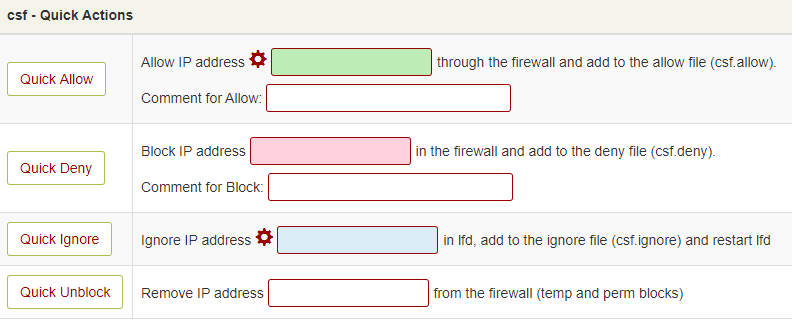
The white/block list can also be viewed and edited. These are the csf.allow and csf.deny files.
You can open these with the ''Firewall Allow IPs" and "Firewall Deny IPs". Here you can see the IP addresses, and also add IP addresses manually in the file.
