How do I buy or transfer a large number of domains at once?
Back to portalIntroduction
This article describes how to order domains in bulk through your account. This saves a lot of time compared to registering or moving individual domains.
Register
Log in to your account via my.oxxa.com. Then click on the heading "Activities" in the left navigation menu. In this menu, click on ''Bulk order.''
In the large input field you can enter the domain names you want. You place each domain on a new line. Next, link a contact profile for the registrant, admin, tech and billing. If you haven't created contact profiles yet, you can do so with the plus sign next to the magnifying glass.
Now you can choose a nameserver group, and if you choose our managed DNS, attach a DNS template.
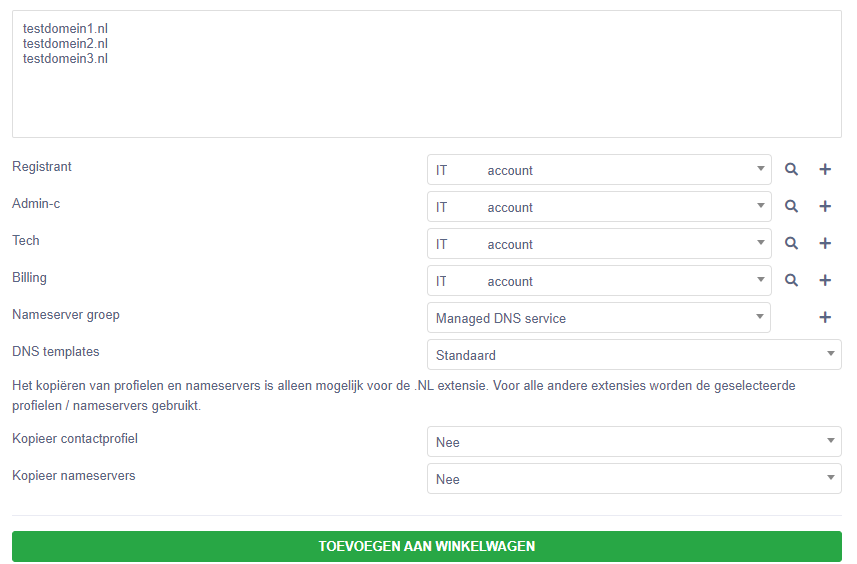
Moving
We also offer the ability to move domains in bulk via the bulk order function.
This works almost the same as registering. Instead of just entering a domain name, you now have to enter the move code as well.
You do this by separating the domain name and the code with a comma and a space, as shown in this screenshot:
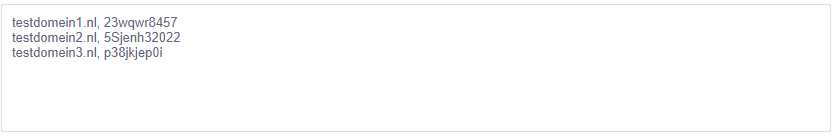
Next, you also have the option to copy the contact profiles and nameservers as they are set at your current registrar.
Note that this feature only works for .nl domains.
Schedule
It is also possible to schedule the registration/transfer in the future. You use this in the same way as entering a transfer code, only now with a date.
So you separate the domain name (and possibly move code) with a comma and space. See the following screenshot:
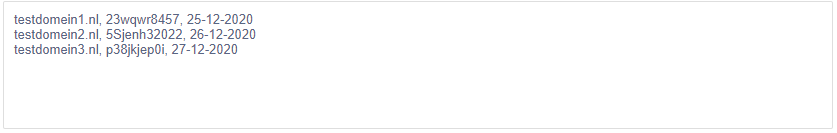
If you are registering the domains new, you can of course omit the move codes.
The domains are now set up and ready to be ordered. Click ''Add to cart'' and checkout to register the domains.
