How can I cancel my agreement through the portal?
Back to portalThis article describes how to cancel various services and products. The procedure differs per product. For example, domain names can be cancelled by yourself, services or products that are not described in this article will have to be cancelled through Customer Service. How to do this can be found in this article.
Domain names
Domain names are easy to cancel in your account. In the left navigation bar, go to the heading "Domains". Then search for the domain you want to cancel. Open the details of the domain name by clicking on the cogwheel. If you want to discontinue the service, you can disable the option ''Renew upon expiration''. Then click the green ''Save'' button at the bottom. Next to the domain name in the list, you can see the expiration date. If you have disabled auto-renewal, the domain will not be renewed after this expiration date. Please note that domains with autorenew will be renewed 30 days before the expiration date. You can adjust this by logging into your account. Then go to "My Account" > "Settings" > "Autorenew" in the left navigation bar.
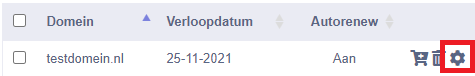
You can also make bulk changes to your domains. Think about enabling/disabling autorenew, changing contact profiles and updating nameserver groups. You can read how to do this in this article.
SSL certificates
SSL certificates must be installed manually and will not be renewed automatically. These certificates cannot be cancelled.
Other services
Other services cannot be managed in your account. Think of reseller hosting, VPS, Dedicated servers, etc. These services and products will be cancelled via customer support. How to submit a cancellation to support can be read in this article.
If you have any questions regarding the cancellation of products, please send us an email at support@oxxa.com.
We can also be reached by phone, Monday through Friday, 9:00 a.m. to 5:30 p.m. at 088-7507070.
