How can I forward my domain/url in via SATserver?
Back to web hostingIntroduction
This article explains how to forward a URL using SATserver. You can use this option, for example, to automatically redirect visitors of your website to another website when they open the URL in their browser.
To forward your domain name, you need a hosting package in addition to your domain name.
There is currently no way to set this up directly through the domain name.
The ability to forward the website is available on all of our hosting packages, including the Web Hosting Easy package.
Enabling a forwarding address
1. Log in to www.satserver.nl
2. Click on the 'Web Server' tab and then choose the 'Forward URL' feature.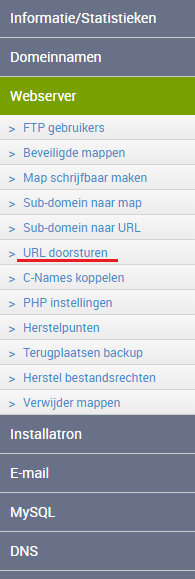
3. If you wish to forward the entire domain, you can enter the domain to which the domain should point in the 'To' box.
4. If you want to forward a folder on the website then enter the folder name in the box after the domain name.
5. After all details are entered press "Add", after this the rule is added and the website is forwarded.
In frame
There are two options to forward the website, "In frame" or the forwarding method.
The difference between an "in frame" and forwarding is that with "In frame" the URL remains as typed by the visitors. With the forwarding method, the URL in the address bar jumps to the referenced address.
