How do I install a Lets Encrypt SSL for my website in DirectAdmin?
Back to sslWhat is Let's Encrypt:
Let's Encrypt is a free issuer for SSL certificates.
An SSL certificate ensures that traffic runs over a secure connection.
For example, an SSL certificate can be installed for the Web server so that your Web site runs over a secure (https) connection. You will then see a lock icon in the Web browser.
Especially when you work with sensitive information, such as personal data, login information or payment information, it is mandatory to run traffic over a secure connection.
A secure connection ensures that no man in the middle attack takes place.
This means that if a hacker has a program to read the traffic, the hacker cannot read the content.
What other options do I have?
Instead of using Let's Encrypt, you can also purchase a paid certificate.
The advantage of a paid certificate is that it is issued by a trusted authority that focuses on security.
In addition, if there is a leak in a secure connection, the authorities guarantee for any damage, they will compensate the damage, only you must be able to prove that the hacker has obtained this through a leak in the secure connection.
Furthermore, it obviously looks a lot more professional when people start looking at the certificate data.
If you still prefer a paid certificate, you can purchase one via my.oxxa.com .
Note that the procedure for installing a paid certificate is slightly different than when you use let's encrypt. If you order a paid certificate from us, and also purchase hosting from us we will install the certificate automatically.
Conditions that Let's Encrypt works:
1.) The domain name must point with the ip address to the server in question.
2.) The dnssec must be in order, otherwise the server will not be able to connect to the domain name and not check if it is set up properly, you can check this through any dnssec checking tool including:?https://dnssec-analyzer.verisignlabs.com
If it is not, Let's encrypt cannot perform validation, and Let's encrypt will not issue a certificate.
3.) If successful, it should be active with 1 to 2 minutes.
How do I install a Let's Encrypt SSL on DirectAdmin
1.) Log in to the control panel (Directadmin) on the hosting of the site in question (user level.
2.) At the top of the menu, hover over Account Manager, and select SSL Certificates.
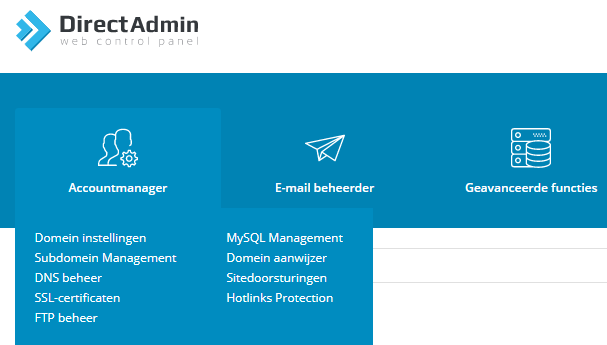
3.) Choose: Free & automatic certificate from Let's Encrypt
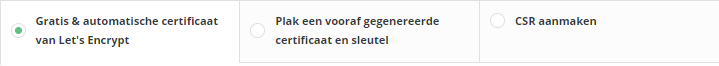
4.) If the server supports it, you can add SSL to multiple DNS records such as ftp, mail, pop, smtp.
For example, if you want mail through a secure connection, you can also select the mail record.
You can also optionally click on the box for: Let's Encrypt Certificate Entries, then it will select all records.
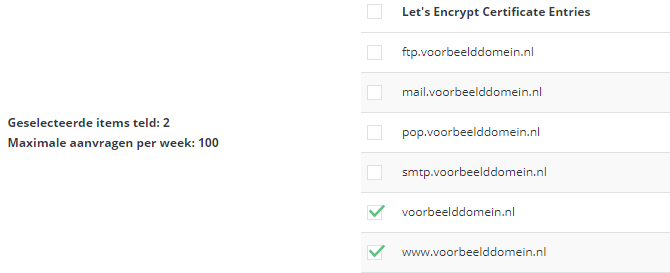
If you want to secure multiple subdomains, you can also choose a Wildcard by checking the box that appears after the domain name.
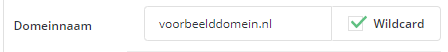
5.) Then click the green save button to let lets encrypt do its job.
6.) After clicking the save button, lets encrypt will attempt to issue the SSL certificate.
Lets encrypt will then display a new screen indicating whether the SSL certificate was successfully issued or not.
If you do not have the lets encrypt option, please contact us at support@oxxa.com
Back to ssl