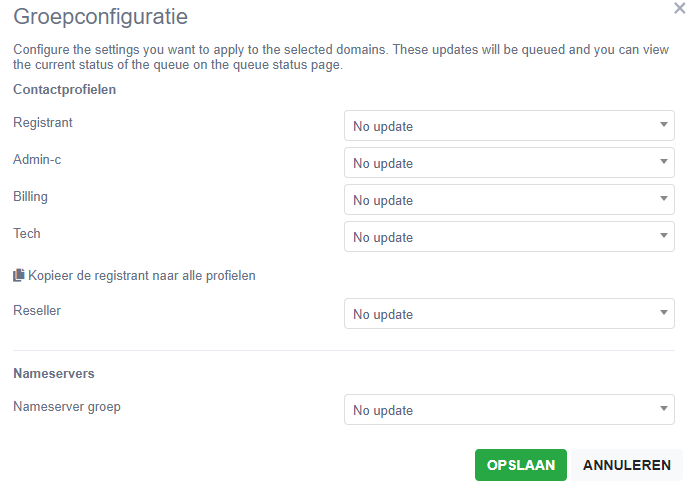How do I use external nameservers on my domain?
Back to dnsChange Nameservers
It is possible to use external nameservers with your registered domain.
You can easily do this in the account where you manage your domain.
On the left navigation bar, click on "Profiles". Then click on "Nameserver profiles". Here you can create a new profile with your desired nameservers.
Click "New Profile" and enter the name you want to give the profile. Then enter your desired nameservers, and save the profile.
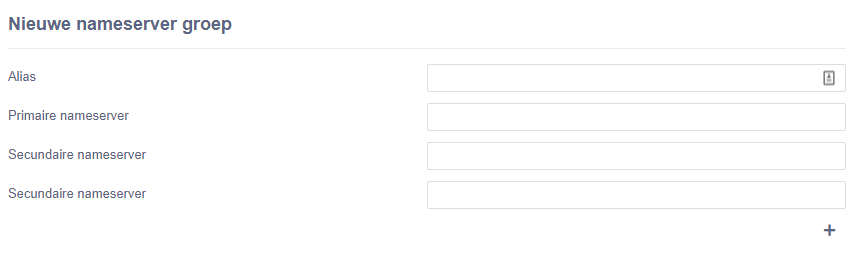
After you create this profile, you can associate it by domain. You do this by choosing a domain in your domain list.
Next to the domain, click the cogwheel, and select the desired nameserver group.
Bulk change
Would you like to change nameservers in large quantities? Then you can do so by using the ''Bulk Change'' option.
Select the domains from which you want to set new nameservers using the checkbox on the left.
Then click on ''Bulk Change'' > ''Group Configuration''. In this pop-up screen, you can change the nameserver group of all your selected domains.