How do I deactivate two-factor authentication in Roundcube?
Back to emailIf you want to disable two-factor authentication in Roundcube, you can perform the following steps.
If you no longer have access to the 2fa app, read at the bottom of the page what you can do to disable it.
If you still have the option for the 2fa, you can follow the steps below.
Step 1:
Login to roundcube at https://voorbeelddomein.nl/webmail
* Replace exampledomain.com with your own domain name.
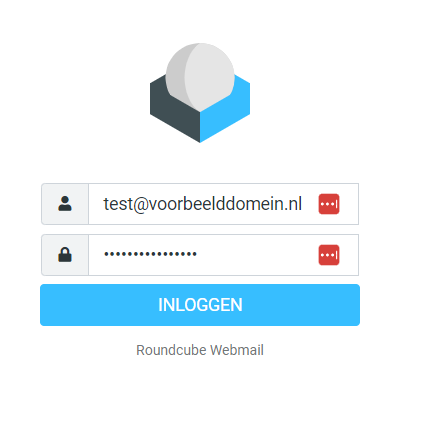
Step 2:
Once logged in, click on Settings, on the left side of the menu.
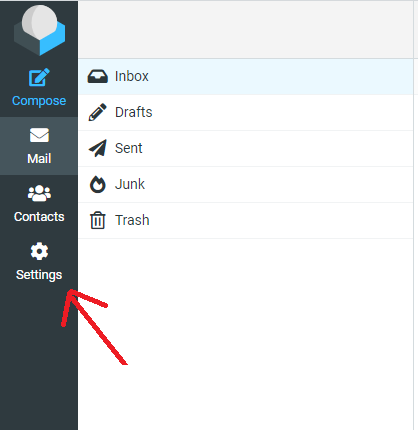
Step 3:
Then click on 2-Factor Authentication
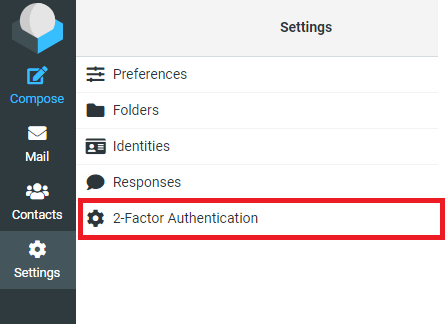
Step 4:
Uncheck Activate and click the Save button.
From now on, your webmail environment is no longer protected by two-factor authentication.
lost 2fa app or broken device?
It may happen that your device on which the 2fa app is running is broken or lost and that you therefore no longer have access to the 2fa app.
You can use the recovery words to skip the two-factor authentication.
Should you still be unable to log in with the indicated 2 options, there is 1 option left, disabling the 2fa.
We can give your IP address temporary access so that you will not be asked for a two-factor authentication code when logging in.
For this we need to do a phone verification first.
After we have done this, we can add your IP address and you get 24 hours to log in without two-factor authentication.
During this period you have the option to disable two-factor authentication / multifactor authentication.
